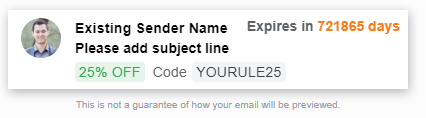Basic setup for adding Gmail Annotations. You can also use Google’s Annotation Guide to test your code or look up additional samples.
<!-- Gmail Discount Offer & Products
Place the below code right before </head> -->
<div itemscope="" itemtype="http://schema.org/Organization">
<meta itemprop="name" content="Dominic Belfiori" />
<meta itemprop="logo" content="https://dominicbelfiori.com/images/portrait-dominic.jpg" />
<meta itemprop="url" content="https://dominicbelfiori.com/" />
</div>
<div itemscope="" itemtype="http://schema.org/EmailMessage">
<meta itemprop="subjectLine" content="Please add subject line" />
</div>
<div itemscope itemtype="http://schema.org/DiscountOffer">
<meta itemprop="description" content="25% OFF" />
<meta itemprop="discountCode" content="YOURULE25" />
<meta itemprop="availabilityStarts" content="2024-01-31T00:00:00-0800" />
<meta itemprop="availabilityEnds" content="4000-12-31T23:59:59-0800" />
</div>Output: