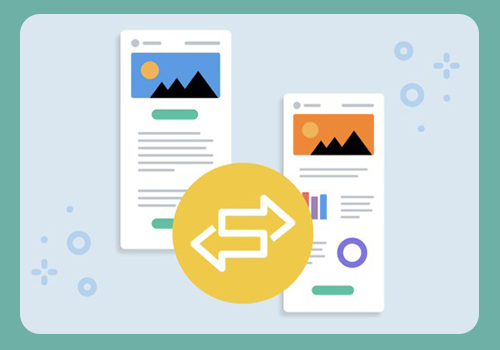This sample pulls in data from an email into CloudPages inorder to capture a subscribers polling results (@Poll_Submission). This snippet can be combined with Creating a success page.
%%[
SET @SubscriberKey = RequestParameter("SubscriberKey")
SET @Email_Address = RequestParameter("Email_Address")
SET @Poll_Submission = RequestParameter("Poll_Submission")
SET @DE_Lookup = 'Poll_submission_de_test'
set @hasSubmitted = lookUp(@DE_Lookup, 'Poll_Submission', 'SubscriberKey', @SubscriberKey)
IF NOT EMPTY(@hasSubmitted) THEN
/* Display success message */
ELSE
/* If the user doesn't exist in @DE_Lookup, use InsertDE() to enter them into the Data Extension */
InsertDE(@DE_Lookup,
'SubscriberKey', @SubscriberKey,
'Email_Address', @Email_Address,
'Poll_Submission', @Poll_Submission,
'Date_Modified', formatDate(now(), 'l', 'h:mm tt')
)
ENDIF
]%%